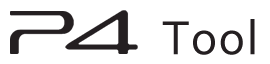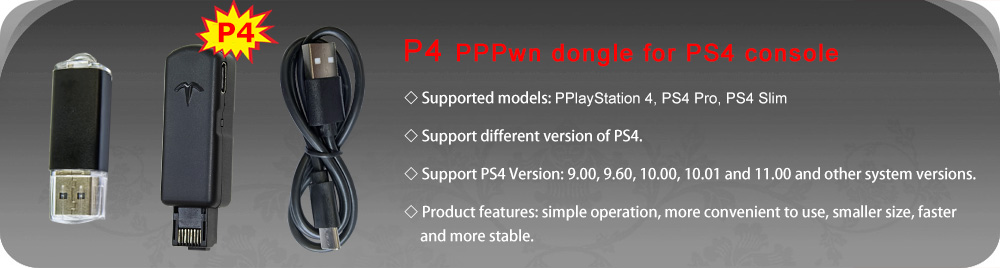1.Download SSH client MobaXterm and unzip to use.
2.Open the MobaXterm remote login software, choose Session->SSH, and enter the static IP address of Luckfox
pico as .172.32.0.93
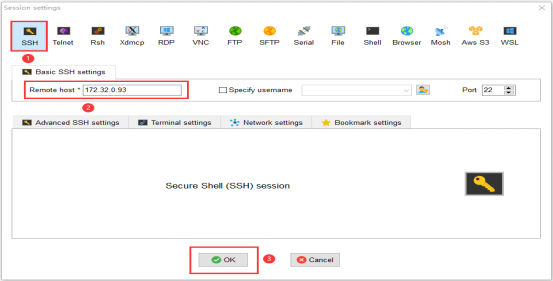
3.After filling it out, click OK, enter the login name, and login password . root luckfox
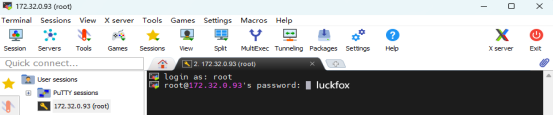
4.At this point, you have successfully logged in to Luckfox pico. Download PPPwn-Luckfox firmware from
release pages, unzip and rename folder to drag and drop the files in the highlight red rectangle there, it
will copy the files to the luckfox.
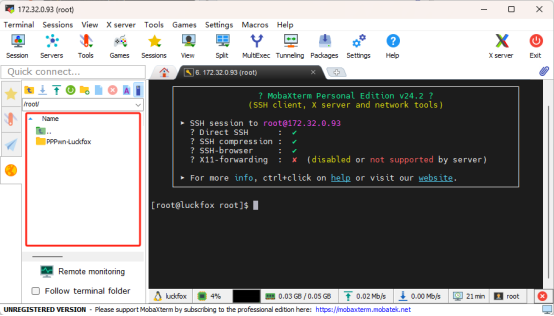
5.After finish copy, paste this cmd, and follow the instructions.
cd PPPwn-Luckfox
chmod +x install.sh
./install.sh
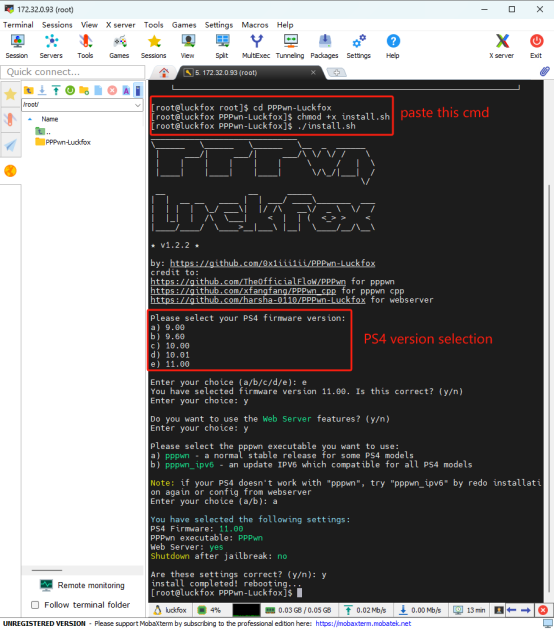
6.Once the Luckfox reboots pppwn will run automatically.