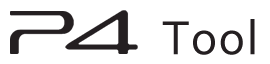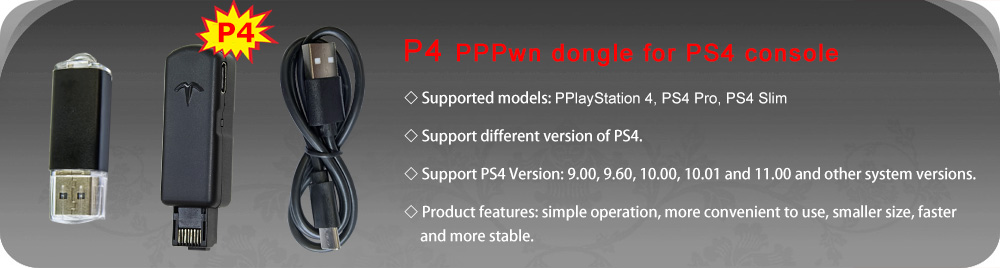- PS4 does not shutdown properly (white blinking light) and sometimes crashes when trying to shutdown,resulting in an HDD check?
Occasionally, it will occur during jailbreaking, please restart PS4, this phenomenon will not damage PS4!
- USB Recognition Issue?
-
it's common to encounter issues where SocToolKit fails to recognize the USB device. Below are some common troubleshooting methods:
1.Ensure successful installation of Rockchip's DriverAssitant (recommended for Windows 10 or Windows 11).
2.Disable antivirus software when downloading the flashing software:
oWhen downloading the flashing software, it's essential to disable antivirus software as it may inadvertently harm some configuration files, leading to SocToolKit being unable to correctly recognize the USB device.3.Use a high-quality Type-C cable:
oChoosing a high-quality Type-C data cable is crucial. Many users have reported that poor-quality cables can lead to loose connections, which can affect SocToolKit's ability to properly recognize USB devices. Ensuring the use of a high-quality Type-C cable can significantly improve connection reliability. It is important to note that many inferior cables only support charging and lack data transfer capabilities.4.Check if the device is occupied by a virtual machine or mobile assistant:
oEnsure that no other programs such as virtual machines, mobile assistants, etc., are occupying the USB device. These programs may prevent SocToolKit from accessing the USB device.5.USB HUB compatibility issues (rare):
oIn some cases, USB HUB compatibility issues may cause SocToolKit to fail in recognizing the USB device. It is recommended to directly connect to the computer.
If after thorough investigation none of the above solutions resolve the USB recognition issue, please contact customer support for further assistance.
P4 Q&A