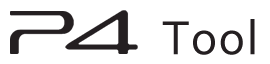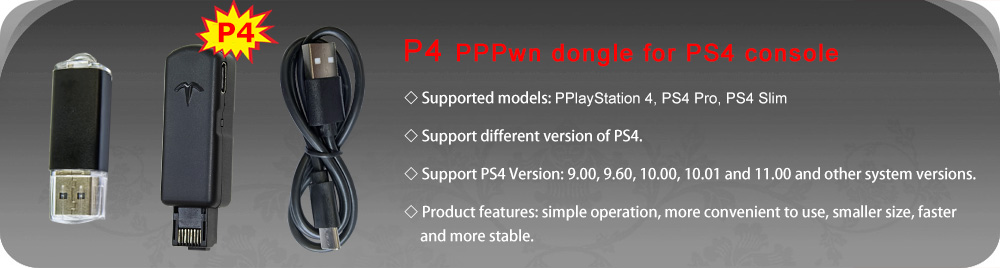1.2.7 Latest Release Note
Make sure to set both PPPoE username/password to ppp
- Fixed missing IPv6 options
- Improve web config UI
- Fixed bugs and other minor improvements
- Currently support version: 9.00, 9.03, 9.60, 10.00, 10.01, 10.50, 10.70, 10.71, 11.00.
- The average PPPwned time is around sometimes it loads under 1min - 2min 1 minute.
- You can access it at on your PS4 browser. It allows you to:10.1.1.1.
- Change your PPPwn settings.
- Execute PPPwn
- Inject payloads for 9.00 & 11.00 (make sure to enable BinLoader in GoldHEN).
- Set on/off auto-run PPPwn on boot (ON by default)
- Disable Eth0 (to free LAN port)
MUST READ
For the build image with non-Web Server:
- Download: pppwn_luckfox_v1.2.7_pico_plus_image_FW_11.00.zip
- Below then flash it to your P4. For example, you have P4, and your PS4 version 11.00, download. After you successfully flash it the PPPwn will automatically perform the jailbreak at boot
- Download: pppwn_luckfox_v1.2.7_pico_plus_image_web_FW_9.00-11.00.zip
- The first time after you flash the pre-build pppwn web image, you need to open the web config, select your PS4 version and pppwn type then run the exploit manually from the web
- The boot changed to OFF by default, if you want to auto jailbreak at the start go to the config page again and tick the to ONauto-run PPPwnauto-run PPPwn
Download and extract the flashing tool (SocToolKit).
Use SocToolKit to burn the buildroot image you downloaded to your P4.
Use Actions.
For Goldhen you need to place the goldhen.bin file onto the root of a USB drive and plug it into the
console.
Once Goldhen has been loaded for the first time it will be copied to the console's internal HDD and the USB
is no longer required.
To update Goldhen just repeat the above process and the new version will be copied to the internal HDD.
Download the Driver Assistant ( DriverAssitant_v5.12).
Open the Driver Assistant and install the USB driver. No need to connect anything during this process.
Restart your computer after the installation is complete.