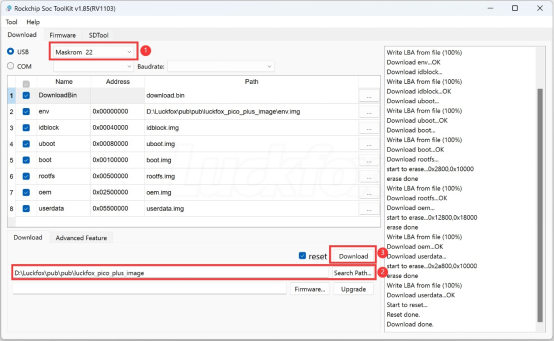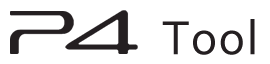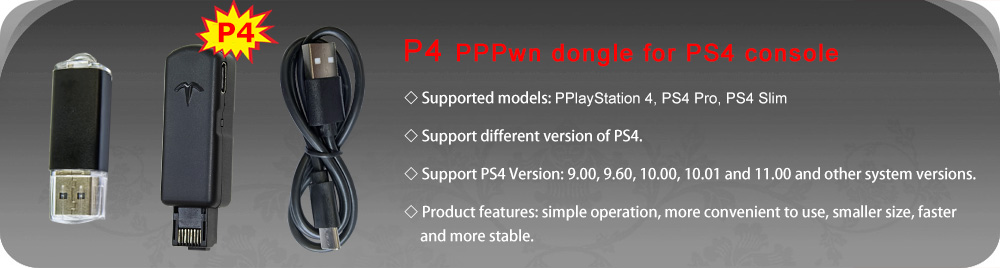SocToolKit Use Actions.
1.Download and extract the flashing tool (SocToolKit).
2.Open the software (right-click and run as administrator),Select RV1103.
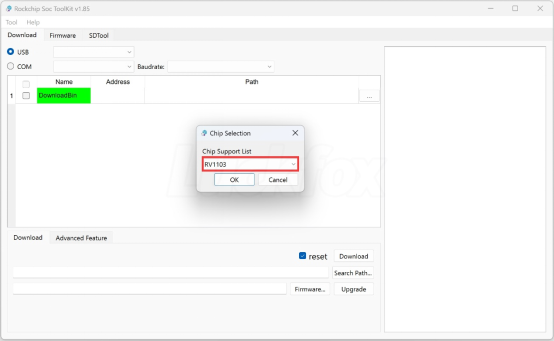
3.Steps to download firmware for PPPwn-Luckfox Pre-build Image V1.2.6 on Windows:
a. Hold down the BOOT button, then connect to your computer. Release the BOOT button, and the Rockchip
flashing tool will display the MaskRom device.
b. Load the firmware directory, reload the env file, and select all items.
c. Click the Download button.